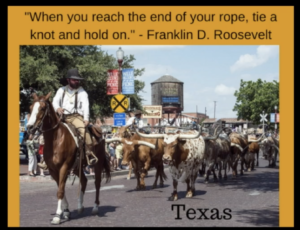Project Info
Project Description
While reading the book Wonder, my class completed projects to accompany the book. The first project in my student’s video is a movie poster that he created through the Wonder movie website portrait creator. After creating and downloading their custom portraits, I had students open them using Preview. While there, they added text boxes to write character traits of things that make them a wonder.
The next projects that I had students complete is an assignment from the story, where the homeroom teacher has students write him a postcard from where ever they take their summer vacation. In their postcard they are to write a precept that means something to them. My students were challenged to create their own postcards on Canva, using a picture the downloaded from Pixabay to learn about public domain and copyright. After uploading the picture into Canva and creating a postcard of where they would like to vacation and adding their personal precept to the front I asked them to write a response to why they picked this quote.
To assemble a reverse side I had my students use the postcard creator at readwritethink.org. This is a step by step creator that allowed them to customize almost every piece of their postcard and really take ownership.
With this particular student being an early finisher, he wanted to find a way to compile and present his projects. We started by cropping pictures and compiling it into Google Slides, because of his familiarity with it from other reading projects in my classroom. We then moved it over to Keynote, because it was easier to record his presentation as a stand alone video with the script that her wrote.
The next projects that I had students complete is an assignment from the story, where the homeroom teacher has students write him a postcard from where ever they take their summer vacation. In their postcard they are to write a precept that means something to them. My students were challenged to create their own postcards on Canva, using a picture the downloaded from Pixabay to learn about public domain and copyright. After uploading the picture into Canva and creating a postcard of where they would like to vacation and adding their personal precept to the front I asked them to write a response to why they picked this quote.
To assemble a reverse side I had my students use the postcard creator at readwritethink.org. This is a step by step creator that allowed them to customize almost every piece of their postcard and really take ownership.
With this particular student being an early finisher, he wanted to find a way to compile and present his projects. We started by cropping pictures and compiling it into Google Slides, because of his familiarity with it from other reading projects in my classroom. We then moved it over to Keynote, because it was easier to record his presentation as a stand alone video with the script that her wrote.