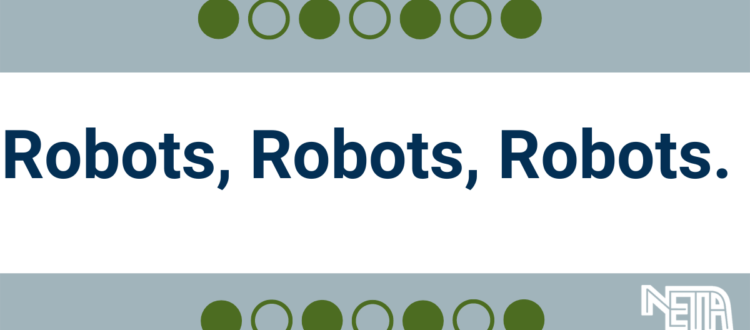Robots, Robots, Robots.
Written By: Lisa Bohaty
Robots are an essential part of computer science. They make learning coding skills fun and engaging. Students love to see their computing come to life with robots. There are many different types of robots that are great for elementary students. So how do you know which robot is the best? Well, I have acquired different robots throughout the years and have favorites. I’m going to walk you through some of the robots I have and use in my classroom. I am just sharing my opinions about each robot.
Bee/Blue Bots:
Pros:
- Easy to use.
- All of the buttons are on the robot.
- Teachers can create mats to use with any subject area.
- Blue Bots have an app that can be used.
Cons:
- Mats take up a lot of space to store and use.
Beebots are fun to use. They are simple for elementary students. Teachers can make different mats to fit their curriculum. So it’s very easy to extend beyond just coding.
Dash robot from WonderWorkshop:
Pros:
- Dash is a robot that has a lot of apps and curriculum.
- Robotics Competitions so you can extend learning beyond school hours.
- PD for teachers.
- Lots of accessories you can add to the robot.
Cons:
- Need an iPad to use them. So this may be an extra expense if you don’t have iPads.
- Curriculum – The one drawback is that this can all be expensive. $1,500 for one teacher each year.
- Cost – One robot costs around $150 and with the accessories one robot would be $270.
Overall, I have always enjoyed using Dash. They are durable and lots of teachers use them. So you can find lesson examples.
Matatalab coding- So this is a new robot for me. We have been using it and LOVE it.
Pros:
- No reading and no device required.
- It’s simple and easy to use.
- Great for Kindergarten and 1st graders.
- The students use block pieces to create the code on their mat. Then simply push a button to code their MatataBot.
- Mat and 3 coding challenge books included.
- Add loops and functions so it can be used as students grow.
Cons:
- There are a lot of pieces.
- Box is big and bulky to carry and set up.
Overall this is a fun robot. The students enjoy using them. While I initially thought this would only be for younger grades, I can see myself using this with the 3rd and 4th graders as there are some loops and functions you can create.
Ozobots- Ozobots have been one of my favorite robots.
Pros:
- Small, easy to carry and store.
- Great for students to start developing simple coding skills.
- Create with markers.
- YOU can extend and use Ozobot Blockly, which is an app to code. OzoBlockly can even be used on a computer.
- Nice for all elementary through high school. They only cost $99 a piece.
Cons:
- Small or easy to drop.
- Hard to transfer the code when using a computer.
- Hard to share because they are so small.
Overall, Ozobots are a great investment if you travel and want to add robots that do not take a lot of setup.
Final thoughts:
While robots are super fun to use a few things to think about when deciding which one to add to your classroom:
- How will you store them?
- Do you need extra devices to be able to operate them?
- How will you purchase them?
- What are the specific rules for using robots in your classroom?
- What consequences will happen if a student damages a robot?
I love using robots with students. Students are engaged and enjoy using them. Overall, they are typically a fun learning tool for students to learn sequence, computational thinking, and coding skills.
If you have any questions reach out to me, Lisa Bohaty at lbohaty@ebutler.esu7.org
I’d be happy to answer any questions.