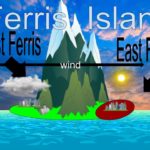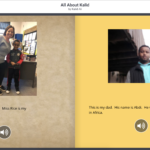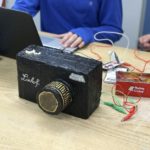2018 Student Contest Winners
PK-2 Digital Images
1st Place – My Monster
Students listened to a story about a little girl’s monster. They were to design their own monster using painting and... Read More
2nd Place – Fish at Public Market in Seattle
Max took a Sony 6300 camera to Seattle to document his vacation. He took this photo right before his dad... Read More
3rd Place – Life of Lincoln
We read a biography of Abraham Lincoln. Then we chose four events from his life and drew pictures of them... Read More
3-5 Digital Images
1st Place – Snail
I used an iPad to take this photo outside at our school. I liked the way the lights at the... Read More
2nd Place – One Point Perspective
I took this picture with an iPad. I loved looking at the one point perspective when I saw how it... Read More
3rd Place – Scientific Problem Graphic Design
Students have to investigate why a fictional Ferris Island receives a lot of rain on the western side but not... Read More
6-8 Digital Images
2nd Place – Flight
My sunflower digital painting was created around the theme of “Things that Fly.” This was an independent project that was... Read More
3rd Place – Google Drawing Avatar
The students used Google Drawing to create an avatar of themselves. They took a photo using Photobooth or the photo... Read More
9-12 Digital Images
1st Place – Reflection
Students were learning masking in Photoshop and Maddison decided take a photo of herself using a tripod and pose herself... Read More
2nd Place – Girl and Dripping Boy
I used Adobe Illustrator to create this piece. Some obstacles I encountered during this was achieving the shading and blending... Read More
3rd Place – Sunflower
Student was fulfilling a “word of the week” assignment for Digital Photography. The word was morning and Brooklynne pulled over... Read More
PK-2 Interactive Media
1st Place – About Me by Kalid
I wrote a story about myself. I checkout out a digital camera from the media center to take pictures... Read More
2nd Place – Scratch Jr. – A Whole Day of Fun
After Hour of Code we wanted to do more coding. So we learned how to make stories in ScratchJr.... Read More
3-5 Interactive Media
1st Place – Farm Escape
In my project you are an pig trying to escape a farm.The hardest part was adding random levels.it was very fun... Read More
2nd Place – Haikus
Each student in the class drew a picture in Wixie of an animal. Then each student created a Haiku... Read More
3rd Place – Dungeon Raider
The hardest part of Dungeon Raider was the creation of AI. Scratch doesn’t just give you aggressive AI, so... Read More
6-8 Interactive Media
1st Place – The Camera is Alive
This sculpture project was created using plaster. To make this sculpture come to life the Makey Makey device and... Read More
2nd Place – Digital Portfolio
This webpage created in Adobe Spark was used as a digital portfolio. The portfolio was created to show student... Read More
3rd Place – Learn About the Giver
My class read the Giver in reading class. As the culminating project, I chose to make a website on... Read More
9-12 Interactive Media
1st Place – OW2D
I wanted to attempt to make a 2D game with the elements of open world gameplay. Using the Construct2 game... Read More
2nd Place – Thayer Central in Minecraft
For a Genius Hour project, Aubrey decided to recreate the entire high school building in Minecraft. It took him... Read More
3rd Place – Seward High School Website
I had a group of students that excelled in web design. We created a class for them to redesign... Read More
Pre-Service Teacher/College Student Interactive Media
Winner – Blogging Hyperdocs
This hyperdocs is an interactive assignment that walks students through the blogging process. It encourages students to be creative... Read More
PK-2 Video
1st Place – The Girl’s Treasure
Students made their own Lego vehicles and created a stop motion animation project using iPads, iPad stands, and Windows... Read More
2nd Place – My Christmas
We planned and wrote stories about our own family traditions at Christmas. We used Scribble Press on the iPads.... Read More
3rd Place – What a Wonderful World
As a class, we listened to the song “What a Wonderful World” and read the story. Then, students created... Read More
3-5 Video
1st Place – The High Five of Doom
Students made their own Lego vehicles and created a stop motion animation project using iPads, iPad stands, and Windows... Read More
2nd Place – Black Holes
I did my research and wrote it out in Google Docs. I then read the Google Doc to record... Read More
3rd Place – Wonder Unit Project
While reading the book Wonder, my class completed projects to accompany the book. The first project in my student’s... Read More
6-8 Video
1st Place – A Simple Smile
We used an iPod to record the videos. We had several retakes but the retakes helped us improve ourselves... Read More
2nd Place – Fire Demon
This student was drawing a character in Adobe Draw and used the capture video option to show the step-by-step... Read More
3rd Place – Yearbook Commercial
Students created a video commercial for the middle school news program to advertise for the selling of the middle... Read More
9-12 Video
1st Place – Communicative & Fine Arts
This is a video filmed by Izzy Pineda (11) and LeAnne Bugay (10) and edited by LeAnne Bugay. The... Read More
2nd Place – Darkest Night
This animation was a poem that was originally written by me, with no music or video. I used Photoshop... Read More
3rd Place – The Note
This project was created as part of a video production class. The challenge was to plan and shoot a... Read More
9-12 Audio
1st Place – Commentary on the Constitution podcast
This project was created as part of an advanced speech class. Thomas plans to study journalism and broadcasting in college.... Read More