Enhancing Learning with the Apple Education Community
Written by: Emily Morrow
Overview
Do you ever feel stuck as an educator? You teach the same lessons repeatedly or do the same learning activities to help students understand topics. I have been in your shoes and I have been in the students’ shoes, whether it is completing a paper, discussion board, or a worksheet on a topic. No matter the level of education, there is another way. This is when I discovered the Apple Education Community and the Apple Learning Center. This is a space filled with FREE learning activities utilizing Apple Tools for all age and learning levels. Apple has curated activities and lessons utilizing the built in tools on your iPads or Macs to help students learn and teachers teach. In addition to this, there is a community Forum where teachers can also share lessons. Think Teachers Pay Teachers, but without the pay. Want to learn more? Keep reading!
Link to Learning Center: https://education.apple.com/learning-center
Link to Forum: https://education.apple.com/forum
Apple Learning Center
Note: You do need to create an Apple ID or Apple account if you want to access this content. It is not paid, and if you have an iPhone or any Apple product, you already have this, so just log in with your username and password. You now have access to a world of content to better our students and teachers.
The Apple Learning Center has tons of already curated and created activities for students. The best part is that they inspire creativity in our students! Apple has an Everyone Can Create initiative that houses project ideas and curated lessons with step by step demonstrations already built in.
Link to Everyone Can Create: https://education.apple.com/learning-center/T020408A-en_US?backTo=%2Flearning-center%2FR007548-en_US%3FbackTo%3D%2Flearning-center%2Fcollections%2Fnonfeatured
From Early Learners to High School level students, there is content for all students and subjects. Want to express yourself in another language? There is an idea for that! Want to visualize vocabulary with video? There is an idea for that! Want to make shape poetry? There is an idea for that and so much more!
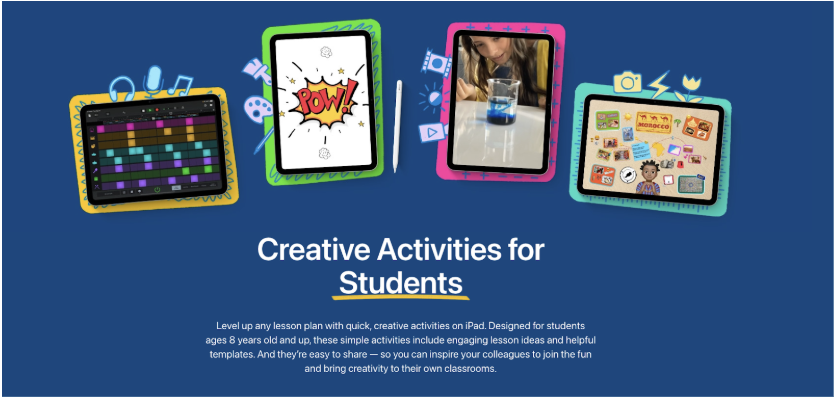
Or maybe you need some creative activities for students to just be creative and have fun in the classroom! There are a ton of examples of how we can empower students to be creative and showcase their own identities. Perhaps connecting social, emotional learning?
From my own personal experience, including a few of these activities in my curriculum has been a major success. From creating pixel art in numbers to creating a postcard for a teacher on Keynote, or creating mood boards for their higher education choices, students crave creativity and connection. The Apple Learning Center can help us, as educators, provide this for our students easily and with little preparation.
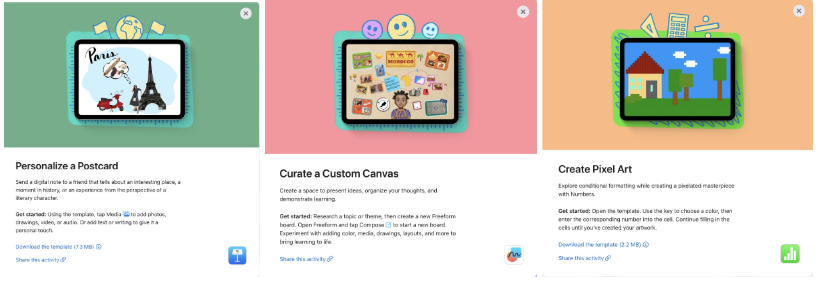
Apple Education Community – Forum
Remember the Teachers Pay Teachers, but without the “pay” part. This is where you learn more. The Apple Education Community Forum is a place where fellow teachers and educators have shared their content and ideas for Apple Technology lesson integration.
Link to Forum: https://education.apple.com/forum
You can search topics like “High School Math” and find integration ideas like Animating a Word Problem. This is where a fellow educator has shared what they have done in their classroom with connecting math, creativity, and Apple technology.
Animating a Word Problem Example: https://education.apple.com/resource/250013636
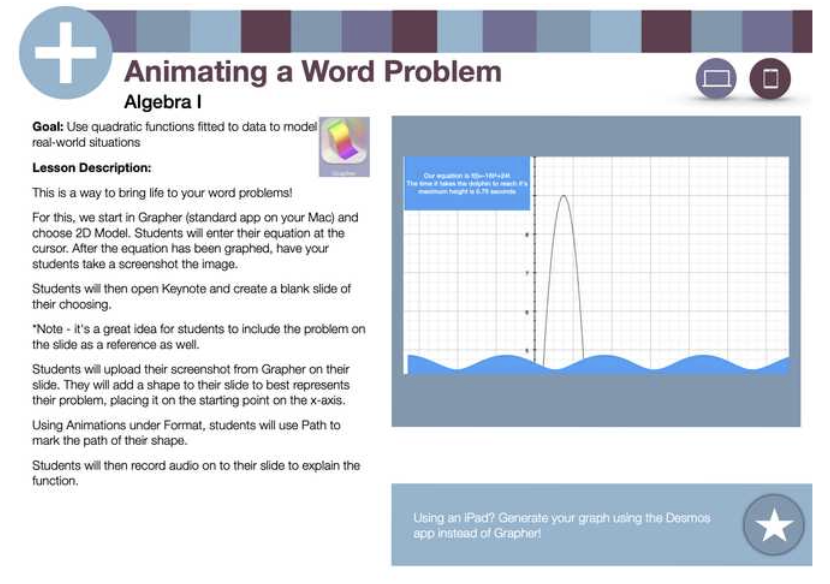
Conclusion
The Apple Education Community is more than just a resource hub — it’s a space for inspiration, innovation, and connection among educators. By exploring the Apple Learning Center and engaging in the Forum, teachers can find fresh ways to spark creativity, personalize learning, and integrate technology meaningfully into their classrooms. Whether you’re looking to reimagine a lesson, incorporate new digital tools, or simply connect with other passionate educators, the Apple Education Community provides endless opportunities to grow.
So the next time you feel stuck or want to bring new energy into your classroom, take a moment to explore what’s already at your fingertips. With Apple’s free tools and educator-created content, creativity and collaboration are just a click away.

